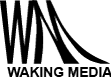Add Custom Fields to Google Checkout
Newer update: Google checkout is closing its doors.
Update: As much as I hate PayPal, it seems that Google Checkout is worse. Here are some reasons:
– You can’t control your payout schedule. They force a payout on the 14th of the month, or for some accounts it has to happen 2 days after the transaction. For people with monthly accounting, or who need to transfer to separate accounts, this is a nightmare.- You can’t keep your logins separate. Google is on a campaign to merge all accounts together, so if they detect any overlap, they will try to force you to create one password for all your accounts.
– It’s hard to get to your Google Checkout page. Almost all pages re-route to Google Wallet, so even if you’ve already set up a Google Checkout account, they keep trying to force you to give them your credit card info and set up a Google Wallet account.
– They make “guest checkout” nearly impossible. Even though this feature does seem to be available (where your users don’t have to create a Wallet account), it seems to only work if you are using their Checkout cart or button generator. In any other case, like a 3rd party cart, it defaults to forcing your customers to create a Google Wallet account, which most people will opt not to do.
– And, as I mention in the post below, you can’t create just a couple custom fields for your products.
Here’s a great post of alternatives to PayPal: https://www.creativedevelopment.com.au/ecommerce/paypal-alternatives/
If you’d like to add a simple custom field, like, “Name for Engraving” or “Your birthday”, the short answer is: you can’t. I spent a while looking for this answer because it seems like something so easy and logical for them to offer, but it doesn’t exist. Everyone hates PayPal, but at least they give you the option to add a couple custom fields when you set up a simple button.
So, hopefully this will save you sometime. You need to integrate a 3rd party cart or plugin on your site to have customers give you more data.
Here’s a list of 3rd party services that integrate: https://checkout.google.com/seller/integrate_cart.html#partners
Here are some known, good shopping carts:
- Squarespace – https://www.squarespace.com/ – they have a new shopping cart feature that I haven’t gotten to use. But if it’s like everything else they do, it will be excellent. I’ve had multiple great experiences with this company. Cool software and great tech support.
- Big Commerce – https://www.bigcommerce.com/pricing/ (starts at $24.95) – one of the best reviewed shopping carts on the market. In my experience it is very easy to get set up and going — much easier than Magento Go, although better for people with basic HTML / CSS skills.
Update: I’ve recently had some more experience customizing a BigCommerce shopping cart. I found three areas lacking: 1) customer support – emails were answered slowly and frequently with the wrong answer or very little info. I got a knowledgeable and helpful person on the phone after waiting about 20 minutes on hold. 2) notification email and downloading orders: if your company requires special info, like size, color, custom message, all those options are grouped into one field. very annoying. 3) CSS body tags are non-existent. Since this is a standard feature in all CMSs now, I found it weird that it was missing here. If you customize the template, you can insert the page title into the body tag in order to get a custom body tag for each page, but it doesn’t come standard. Overall, the software is fantastic, really smart and intuitively put together, I was very impressed with the easy set-up process. Unfortunately, the terrible notification emails and order downloads made it unusable for my client. - WuFoo – https://www.wufoo.com/signup/ – not really a shopping cart, but great if you just want a bunch of custom fields for a couple items. Plans with payment integration (PayPal or they recommend Stripe) start at $29.95
HOWEVER, wufoo notification emails are sent when each form has been submitted, not the when the payment has been processed, so you either have to match each submission notification email with the PayPal payment email or download the orders directly from wufoo, where there is a field that indicates “paid.” - PandaForm – pandaform.com – this only works with PayPal – but has some great and easy to use options, similar to WuFoo and it’s much less expensive. (starts at $9/mo) Has the same problem with notification emails not waiting until the PayPal payment has cleared.
- Cart32 – https://www.cart32.com/pricing – starts at $9 a month ($49 set up fee) – great tools for creating custom product fields, a nice, simple service (their customer support told me that they’d allow the PayPal only plan to cover Google as well)
- e-Junkie – https://www.e-junkie.com/ej/pricing.htm (starts at $5) – I’ve used them, they are bare bones, but very good. (supports 3 “dropdown” type custom fields and 3 custom text fields)
- Shopify – https://www.shopify.com/pricing – starts at $29/mo – one of the best reviewed carts on the market. Reviewed as being VERY user friendly to set up. But, in addition to their monthly fee, they also charge a per transaction fee – on top of the fee that your processor charges (paypal, google), so – that kind of sucks.
- Magento Go – https://go.magento.com/plans/ – starts at $15 a month, very highly reviewed, in my experience, one of the more complicated carts to use.
Haven’t used / don’t know:
- eCrater – https://www.ecrater.com/features.php – totally free! (nice customer support, but no custom fields)
- Mercantec – https://www.mercantec.com/google/index.html – totally free! (but doesn’t look like they support custom fields)
- Lite Commerce – https://www.litecommerce.com/features/feature-full-list.html – free, open-source, works in Drupal or as stand alone SOFTWARE (not a service)
- WP E-Commerce – https://getshopped.org/ – WP E-Commerce, free WordPress plugin
- PayLoadz – https://www.payloadz.com/ – only for digital products, starts at $14.95/mo + per transaction fee, their pricing looks like a ripoff.
- X-Cart – https://www.x-cart.com/pricing.html – starts at $195/mo.
- Pinnacle Cart – https://www.pinnaclecart.com/plans-pricing/ – starts at $30 a month
- Get DPD – https://getdpd.com/plans-and-pricing/ – starts at $10 a month (downloadable products only)
- Flying Cart – https://flyingcart.com/ – plans start at $10 a month, no support for custom text fields though.
Don’t Use:
- Network Solutions – https://www.networksolutions.com/e-commerce/index.jsp – I have had several horrible experiences with this over-priced, dishonest, hard-to-use service.