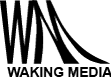Review of Online Project Management Software
I recently had a client that was interested in project management software. Their company has about 5-7 full-time employees and 10-15 part-time employees and contractors. Here’s what we found.
Our needs:
- document management – especially version tracking
- lots of projects going at once – each team member is involved in several projects that have daily tasks
- employee time management – needs to be able to show an employee all their current tasks in one list. We need something that will move employees away from using email as their to do list.
- team manager needs to be able to see what the employees are doing and what’s getting delayed
- project planning – the ability to make an easy to do list for each project and then assign tasks
Our wishlist:
- a live chat feature
We chose:
Glip
It’s pretty awesome. https://glip.com Right now, they have a free package that goes up to 10,000 messages, they say it should last a small business a few months. After that it’s $5 per month per employee of the company, and free for as many guests as you want. 20% off for non-profits. Also, look out for special offers and coupons, they recently had a 50% off sale if you signed-up for one full year.
Update: We’ve been using this system for almost 3 months and, so far, we still love it. It’s dramatically improved everyone’s organization and communication.
Pros:
- AWESOME live chat features – you can have a very fluid conversation with coworkers, over both instant message and video.
- beautiful interface, easy to see where everything is, very easy to navigate, shortcut keys and very fluid to enter tasks, messages, etc.
- easy to manage your own task list – to help set priorities.
- very fast to load, as well as to upload documents and photos.
- you can make comments right onto photos.
- simultaneously edit “Notes” with multiple users (similar, but not exactly like, google docs)
- tracks document versions as long as the documents have the same name
- a tech support person is online, live chatting right in your window whenever you need help (during business hours, EST). They are responsive and friendly.
- able to email responses to messages into the system
- incredibly flexible tagging system called, “Sections”
- easy google docs integration
Cons:
- it’s so modern, it takes a little getting used to. Everything is organized around conversations. For example: There are tabs where you can see all the files and links that have been uploaded. BUT in order to upload anything, you have to do it as part of a conversation. i.e. you can’t just upload a file to the files section. The huge advantage to this is that everything that is happening with a team is viewable in one window – this is unlike all the other systems we saw.
- you can’t preview a PDF in their system — it has to be downloaded to be viewed.
- you can’t track versions of documents if the document file name changes.
- you can’t view the calendar as a list of upcoming dates – it only views in traditional calendar layout.
We looked at:
TeamWork.com
This was a close second place. The only reason we didn’t go with them was because of the lack of a chat feature. Although we were told they are working on a chat feature and it will be out soon. Their plans are a minimum $12/mo. We would need the $49 a month plan.
Pros:
- Beautiful interface, very responsive, very little page reloading
- A traditional project management set up that everyone will recognize.
- most of the features we wanted.
- great document version tracking – you can have versions of the same document, even if the document file name has changed.
- able to email tasks and messages to the system — this feature worked immediately in our tests
- nice milestone feature to give an overview of the project
- easy google docs integration
- fairly quick turn around from support emails.
Cons:
- it’s not free.
- no chat feature
- can’t simultaneously edit notes
Zoho.com / Projects
We would need the version that is $20-$40 a month. zoho.com/projects
They have one plan that is totally free.
Pros:
- Easy interface. Seems to have all the features we want.
- Live chat feature. Easy news feed.
- great document version tracking
- ability to create and collaborate on documents using Zoho’s software – similar to google docs
Cons:
- interface is slightly more dated than TeamWork.com
- emailing tasks didn’t work in our tests, even though the feature is available
Huddle
Straightforward and easy to use. Minimum $20 a month and great non-profit rates.
Pros:
- fantastic document management – easy to track versions, easy to find documents, great archiving feature
- really easy interface
Cons:
- work spaces can only have one tier. i.e. you can’t create a workspace and put several projects in it. Consequently, you end up with dozens of workspaces. But it does have an archiving feature to close things off when you’re totally done (once it’s closed it can be referenced, but never re-opened).
- tricky for an employee to see their complete list of tasks. Not ideal for helping employees manage their time. There is a list of tasks on the dashboard, but it’s not quite as central as you might want it. That front page list doesn’t differentiate between projects.
Ace Project
https://www.aceproject.com – has a free plan
We didn’t actually spend much time checking this one out because we’d already fallen in love with TeamWork.com – but it looks really good.
Asana
Basic package up to 15 members, unlimited projects – FREE.
Pros:
- nice interface
- great for employee time management
- basic package is free – unfortunately, we would need the $42 / month package
Cons:
- document management – this is, as far as I can tell, the only weakness to Asana. You can attach documents to a task, but then it’s very difficult to find them again. You have to use the search feature. And there seems to be no version tracking.
Podio
Podio seemed to have the most potential, but was ultimately the most frustrating.
Pros:
- seems powerful, lots of options
- beautiful interface
- tech support responded to our questions within 4 hours.
- has a CRM feature – which could be cool, but we didn’t end up checking it out.
- live chat feature
- free!
Cons:
- VERY confusing navigation
- no simple way to make or view a task list for a single project and see which employees have been assigned
- no simple way for an employee to see all of the tasks they’ve been assigned across all projects and workspace
- document management – it advertises that you can track versions, but we couldn’t figure out how to use that feature
Central Desktop
https://www.centraldesktop.com/
Pros:
- ready to go out of the box.
- seems to have all the features on our list
Cons:
- clunkier than some other interfaces – it has to reload the page a lot.
- $99 a month 🙁
Some others we didn’t try:
freedcamp.com – free – hard to see what it can do, looks a little complicated.
https://trello.com/ – free – no file versioning system
https://basecamp.com/start – starts at $20 a month (free for teachers – https://basecamp.com/teachers )
Go Plan
https://goplanapp.com/home/features
These guys looked too small, so we didn’t end up trying them.